博客装修(2024年3月)
却忆携诗花底看,回头又是一年春。
不知不觉又一年过去了,每年 3 月都是博客装修的季节,但这次就不大折腾了。
butterfly 主题升级
更新主题版本至 4.13.0 https://github.com/jerryc127/hexo-theme-butterfly
其中我一个比较喜欢的优化是对于搜索的能力,现在感受比原来好用了很多。不过每次升级都是对于合并代码的一次巨大考验,这次我学乖了,直接把更新的配置文件内容全部拷贝进去改,这样就不会出现冲突了。这也让我对于配置一些软件配置文件的设计有了更好的认识,它们会加自定义的配置单独放在一个文件里,这样就不会影响到主配置文件的合并了,然后自定义的配置会覆盖默认的配置。xxxx.custom.yaml -> xxxx.yaml
评论系统
去年评论组件换成了自建的 twikoo 很喜欢,配置简单。
修改评论回复邮件
之前我看到了 Twikoo评论回复邮件模板 我一直没来的及修改,这次我终于修改了,总的样子没变,细节调整了一点点。 修改之后大概是这样的:
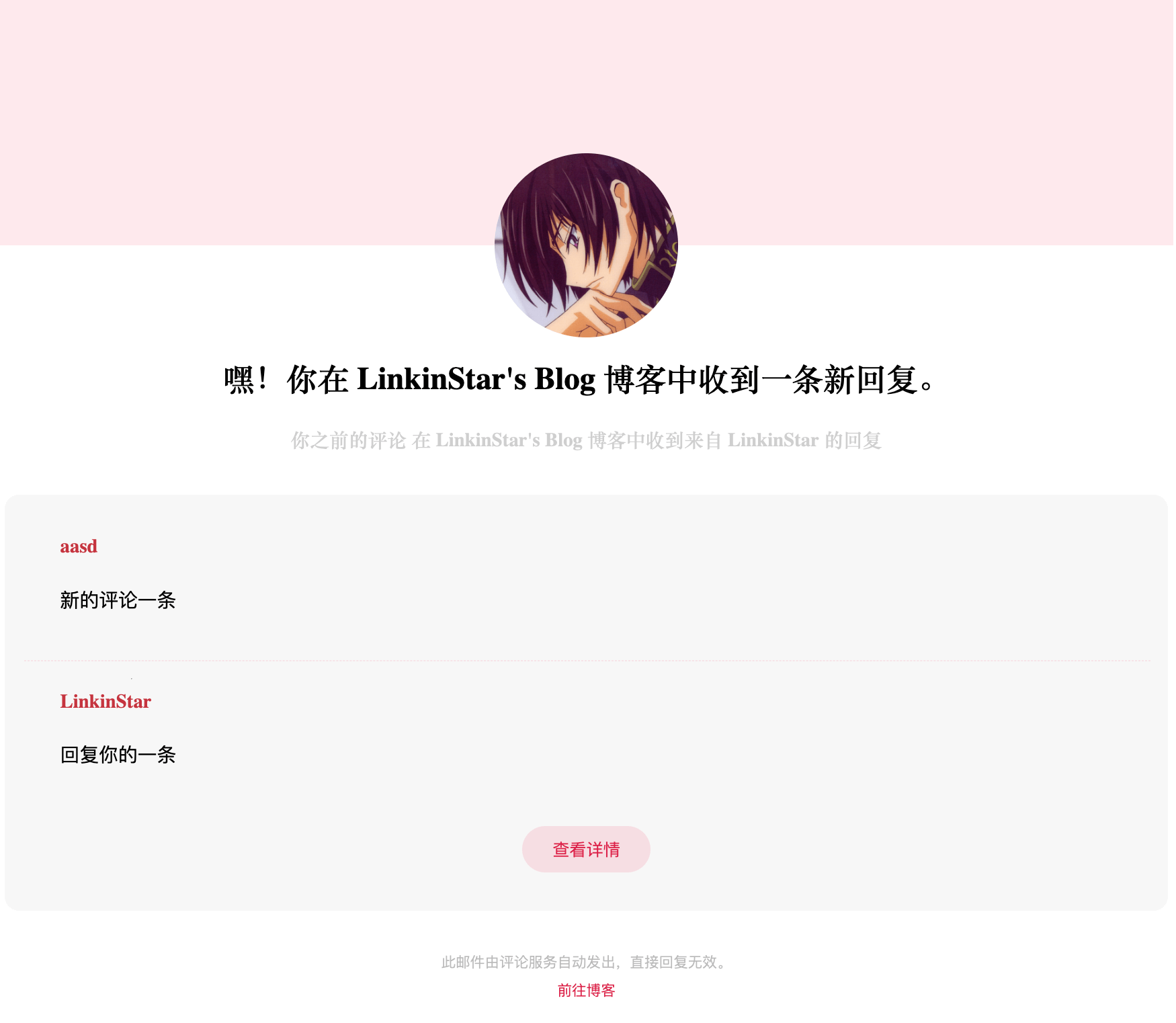
需要注意的是:MAIL_TEMPLATE 和 MAIL_TEMPLATE_ADMIN 配置是不一样的,一个是别人评论给你的邮件,一个是你回复别人的邮件。
MAIL_TEMPLATE
这个是你回复给用户的评论,所以是带有原评论信息的 PARENT_NICK 和 PARENT_COMMENT。
1 | <div class="page flex-col"><div class="box_3 flex-col" style=" display: flex; position: relative; width: 100%; height: 206px; background: #ef859d2e; top: 0; left: 0; justify-content: center;"><div class="section_1 flex-col" style=" background-image: url(你网站的LOGO图片地址); position: absolute; width: 152px; height: 152px; display: flex; top: 130px; background-size: cover; border-radius: 50%;"></div></div><div class="box_4 flex-col" style=" margin-top: 92px; display: flex; flex-direction: column; align-items: center;"><div class="text-group_5 flex-col justify-between" style=" display: flex; flex-direction: column; align-items: center; margin: 0 20px;"><span class="text_1" style=" font-size: 26px; font-family: PingFang-SC-Bold, PingFang-SC; font-weight: bold; color: #000000; line-height: 37px; text-align: center;">嘿!你在 ${SITE_NAME} 博客中收到一条新回复。</span><span class="text_2" style=" font-size: 16px; font-family: PingFang-SC-Bold, PingFang-SC; font-weight: bold; color: #00000030; line-height: 22px; margin-top: 21px; text-align: center;">你之前的评论 在 ${SITE_NAME} 博客中收到来自 ${NICK} 的回复</span></div><div class="box_2 flex-row" style=" margin: 0 20px; min-height: 128px; background: #F7F7F7; border-radius: 12px; margin-top: 34px; display: flex; flex-direction: column; align-items: flex-start; padding: 32px 16px; width: calc(100% - 40px);"><div class="text-wrapper_4 flex-col justify-between" style=" display: flex; flex-direction: column; margin-left: 30px; margin-bottom: 16px;"><span class="text_3" style=" height: 22px; font-size: 16px; font-family: PingFang-SC-Bold, PingFang-SC; font-weight: bold; color: #C5343E; line-height: 22px;">${PARENT_NICK}</span><span class="text_4" style=" margin-top: 6px; margin-right: 22px; font-size: 16px; font-family: PingFangSC-Regular, PingFang SC; font-weight: 400; color: #000000; line-height: 22px;">${PARENT_COMMENT}</span></div><hr style=" display: flex; position: relative; border: 1px dashed #ef859d2e; box-sizing: content-box; height: 0px; overflow: visible; width: 100%;"><div class="text-wrapper_4 flex-col justify-between" style=" display: flex; flex-direction: column; margin-left: 30px;"><hr><span class="text_3" style=" height: 22px; font-size: 16px; font-family: PingFang-SC-Bold, PingFang-SC; font-weight: bold; color: #C5343E; line-height: 22px;">${NICK}</span><span class="text_4" style=" margin-top: 6px; margin-right: 22px; font-size: 16px; font-family: PingFangSC-Regular, PingFang SC; font-weight: 400; color: #000000; line-height: 22px;">${COMMENT}</span></div><a class="text-wrapper_2 flex-col" style=" min-width: 106px; height: 38px; background: #ef859d38; border-radius: 32px; display: flex; align-items: center; justify-content: center; text-decoration: none; margin: auto; margin-top: 32px;" href="${POST_URL}"><span class="text_5" style=" color: #DB214B;">查看详情</span></a></div><div class="text-group_6 flex-col justify-between" style=" display: flex; flex-direction: column; align-items: center; margin-top: 34px;"><span class="text_6" style=" height: 17px; font-size: 12px; font-family: PingFangSC-Regular, PingFang SC; font-weight: 400; color: #00000045; line-height: 17px;">此邮件由评论服务自动发出,直接回复无效。</span><a class="text_7" style=" height: 17px; font-size: 12px; font-family: PingFangSC-Regular, PingFang SC; font-weight: 400; color: #DB214B; line-height: 17px; margin-top: 6px; text-decoration: none;" href="${SITE_URL}">前往博客</a></div></div></div> |
MAIL_TEMPLATE_ADMIN
这个是用户给你的评论,所以是不带原评论信息的。没有 PARENT_NICK 和 PARENT_COMMENT。
1 | <div class="page flex-col"><div class="box_3 flex-col" style=" display: flex; position: relative; width: 100%; height: 206px; background: #ef859d2e; top: 0; left: 0; justify-content: center;"><div class="section_1 flex-col" style=" background-image: url(你网站的LOGO图片地址); position: absolute; width: 152px; height: 152px; display: flex; top: 130px; background-size: cover; border-radius: 50%;"></div></div><div class="box_4 flex-col" style=" margin-top: 92px; display: flex; flex-direction: column; align-items: center;"><div class="text-group_5 flex-col justify-between" style=" display: flex; flex-direction: column; align-items: center; margin: 0 20px;"><span class="text_1" style=" font-size: 26px; font-family: PingFang-SC-Bold, PingFang-SC; font-weight: bold; color: #000000; line-height: 37px; text-align: center;">嘿!你在 ${SITE_NAME} 博客中收到一条新评论。</span><span class="text_2" style=" font-size: 16px; font-family: PingFang-SC-Bold, PingFang-SC; font-weight: bold; color: #00000030; line-height: 22px; margin-top: 21px; text-align: center;">${SITE_NAME} 博客中收到来自 ${NICK} 的评论</span></div><div class="box_2 flex-row" style=" margin: 0 20px; min-height: 128px; background: #F7F7F7; border-radius: 12px; margin-top: 34px; display: flex; flex-direction: column; align-items: flex-start; padding: 32px 16px; width: calc(100% - 40px);"><div class="text-wrapper_4 flex-col justify-between" style=" display: flex; flex-direction: column; margin-left: 30px;"><hr><span class="text_3" style=" height: 22px; font-size: 16px; font-family: PingFang-SC-Bold, PingFang-SC; font-weight: bold; color: #C5343E; line-height: 22px;">${NICK}</span><span class="text_4" style=" margin-top: 6px; margin-right: 22px; font-size: 16px; font-family: PingFangSC-Regular, PingFang SC; font-weight: 400; color: #000000; line-height: 22px;">${COMMENT}</span></div><a class="text-wrapper_2 flex-col" style=" min-width: 106px; height: 38px; background: #ef859d38; border-radius: 32px; display: flex; align-items: center; justify-content: center; text-decoration: none; margin: auto; margin-top: 32px;" href="${POST_URL}"><span class="text_5" style=" color: #DB214B;">查看详情</span></a></div><div class="text-group_6 flex-col justify-between" style=" display: flex; flex-direction: column; align-items: center; margin-top: 34px;"><span class="text_6" style=" height: 17px; font-size: 12px; font-family: PingFangSC-Regular, PingFang SC; font-weight: 400; color: #00000045; line-height: 17px;">此邮件由评论服务自动发出,直接回复无效。</span><a class="text_7" style=" height: 17px; font-size: 12px; font-family: PingFangSC-Regular, PingFang SC; font-weight: 400; color: #DB214B; line-height: 17px; margin-top: 6px; text-decoration: none;" href="${SITE_URL}">前往博客</a></div></div></div> |
接入了 akismet 反垃圾
尝试接入了 akismet 反垃圾,对于免费用户还是很友好的。
修改样式和封面
我改了一些高度和字号的细节样式,然后首页封面图也换了一张。没错,原批,是我没错了。

每日打卡
去年的造的轮子每日打卡,还可以。
但其实有一些时候还是在摸鱼了的,你可以看到日历里面还是有很多摸鱼日。
专栏
去年 3 个专栏更新的不是很勤快,并且发现设计这东西吧,对于我个人来说,还是太过于难驾驭了,并且特别是设计的一些元素,我会发现还不如我用 UI 框架来的整齐一些。所以我今年会替换掉这个专栏,来弄个新的鸡汤。GO GO GO!






